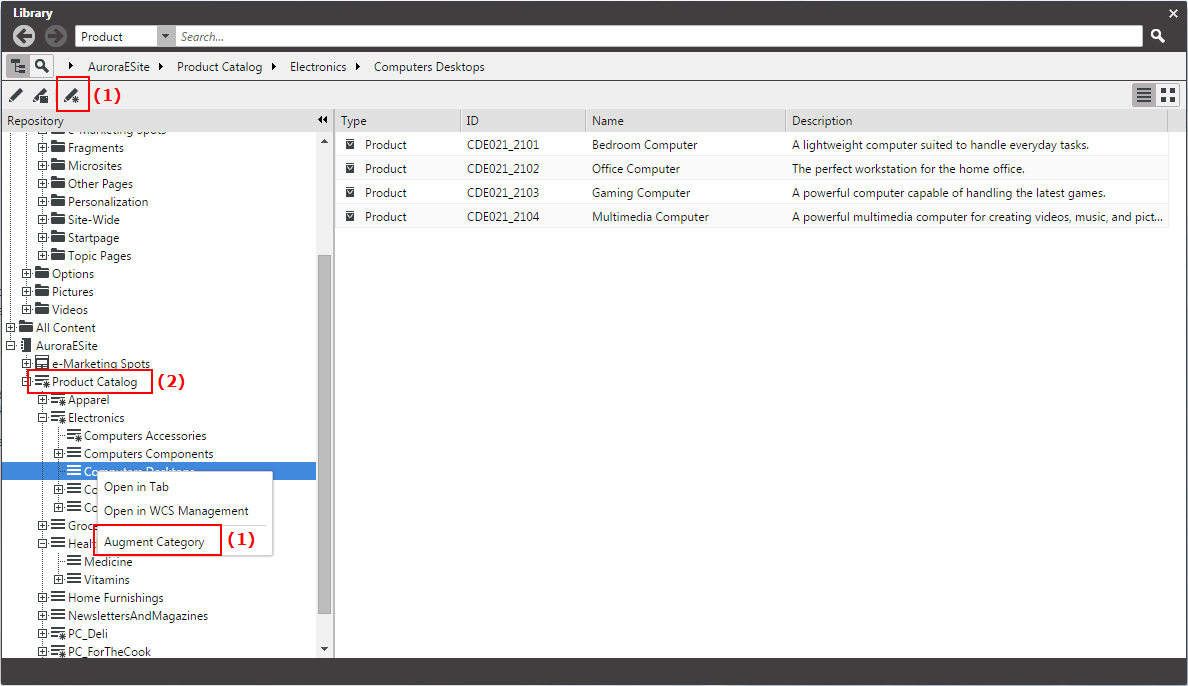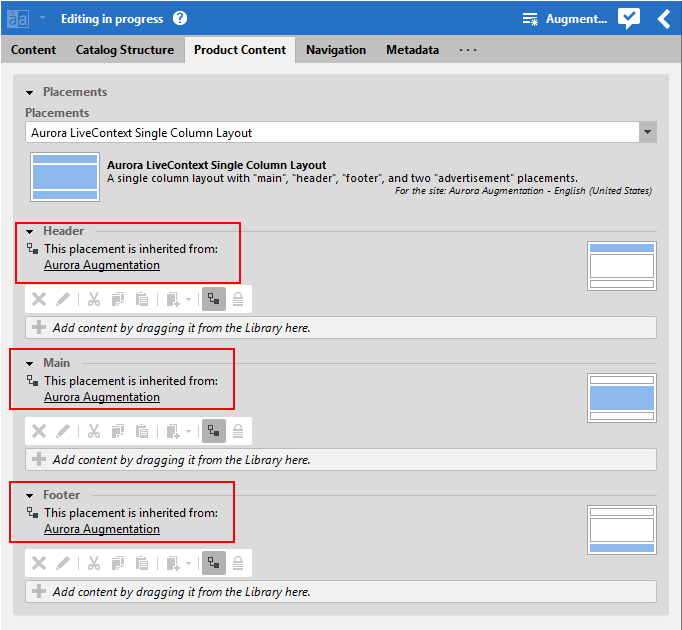![[Note]](../common/images/note.png) | Note |
|---|---|
Prerequisite is, that the PDP in the WCS has a layout assigned that contains the CoreMedia Content Widget. |
Augmenting a PDP is done via the categories to which the PDP belongs.
You can add specific content to certain PDPs through an
Augmented Category item. The content in the placement of the Product Content tab of
the Augmented Category whose name corresponds to the name defined in the Content
Widget, is shown in the PDP and in all PDPs belonging to subcategories that are not
linked to their own Augmented Category.
In the Library, select the category which contains the products that you want to augment and open the context menu.
Select (1) from the context menu.
The
Augmented Categorycontent item opens up. All placements of the Product Content tab are set to inherit from the parent category.Add your content to the placement in the Product Content tab whose name corresponds to the setting of the CoreMedia Content Widget.
Now, the product detail page shows the defined content.