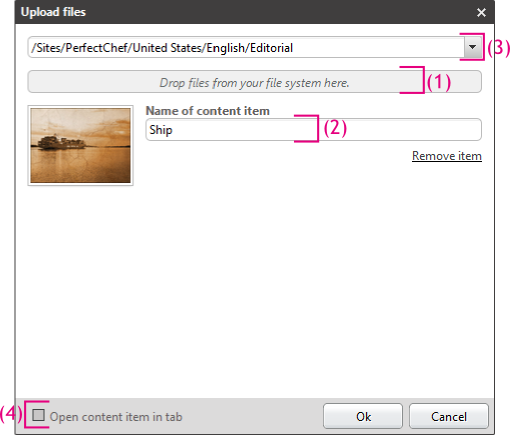CoreMedia Blueprint lets you upload files from your file system into the CoreMedia repository using drag and drop. The CoreMedia system creates a new content item that contains the uploaded file. The type of the created content item depends on the MIME type of the file. For an image, for example, a Picture will be created.
In order to upload files proceed as follows:
Open the upload dialog from the menu (see Section 4.4.1.2, “Creating Content Items from the Favorite Bar”) or click the [Upload files] icon in the library. The upload dialog opens.
Drag the image onto the drop area (1) of the dialog. The Content name field (2) will be filled with the name of the file.
You can add more files to the dialog in order to do a bulk upload. The files need not to have the same MIME type.
If you want to have the new content item(s) opened in a form tab, then check the Open content in tab checkbox (4). Otherwise, the content item(s) will be checked in and not opened.
Click [OK] in order to create the content items.