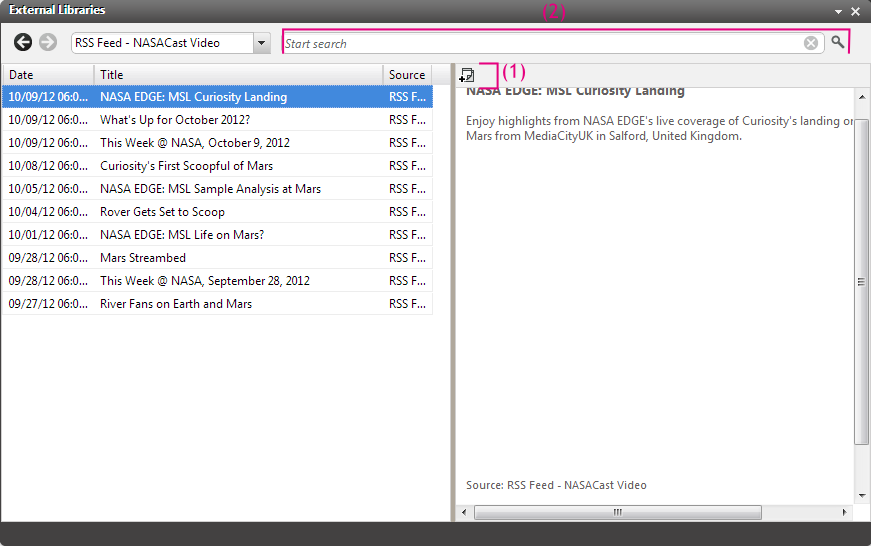CoreMedia Blueprint allows you to preview data that is not located in the CoreMedia CMS repository, RSS feeds for example, and convert this content into a CoreMedia CMS content item. By default, RSS feeds and the video platform Kaltura are integrated. You can use the search (2) to search through the external content.
![[Note]](../common/images/note.png) | Note |
|---|---|
The External Library is not used for the integration of content from the IBM WebSphere Commerce system. This is done in the standard Library (see Section 2.13, “Product Catalogs”). |
In order to open the library click [Apps] in the Favorite bar and select External Libraries. If you want to create a content item from an entry of the External Library, click the Create new content icon (1).