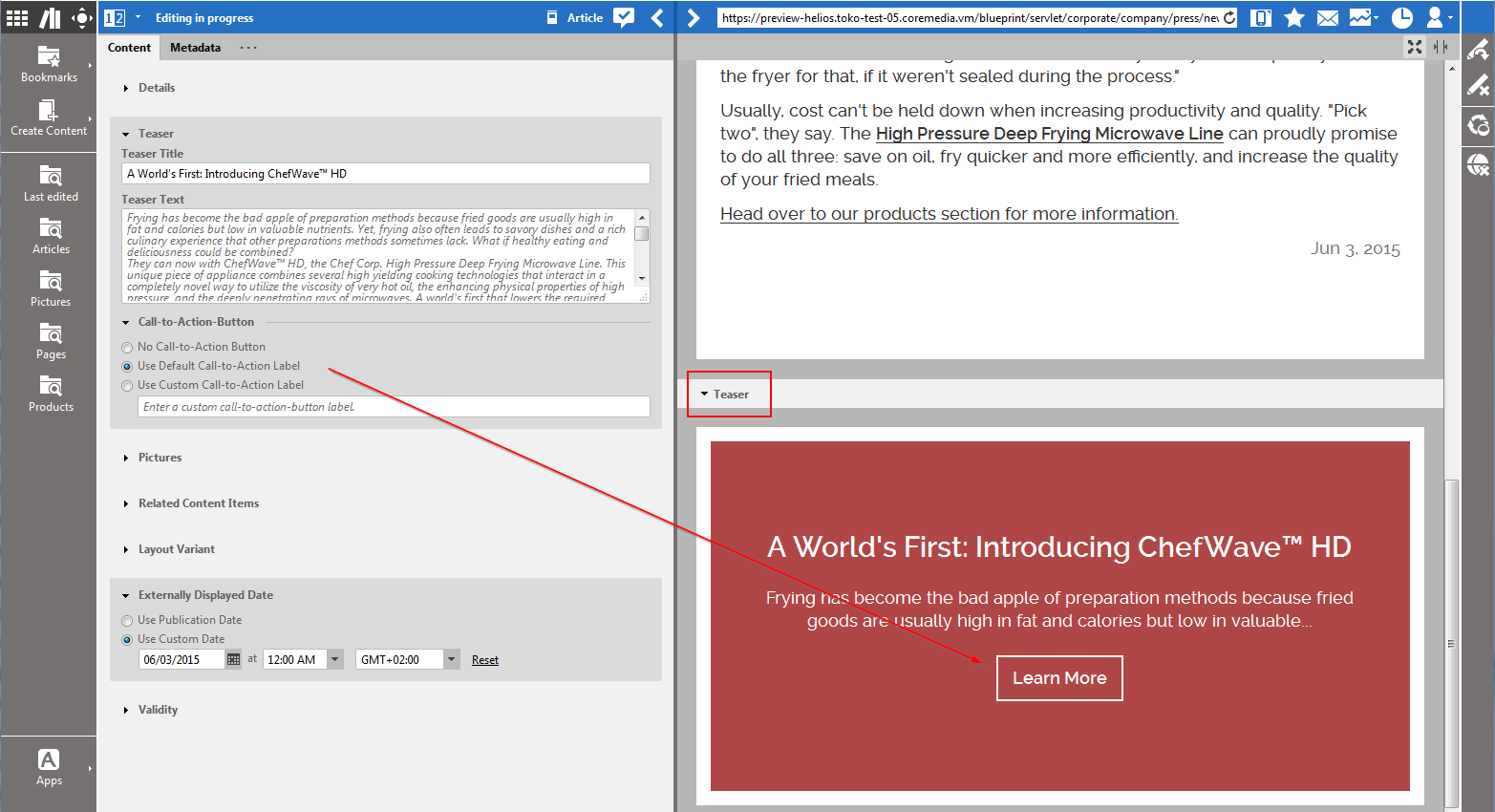![[Note]](../common/images/note.png) | Note |
|---|---|
CoreMedia Corporate Feature |
For a teasable content, you might define a call-to-action button. That is a button shown in the teaser view of the content. By default, you will see a [Learn More] button. When a user clicks the button, then the whole content will be shown.
Open the Content tab of the content and in the Teaser/Call-to-Action-Button field select the option you want to use.
- No Call-to-Action Button
- No call-to-action Button is shown
- Use Default Call-to-Action Label
- A call-to-action button with default text is shown.
- Use Custom Call-to-Action Label
- The text that you enter in the text field is shown in the call-to-action button.