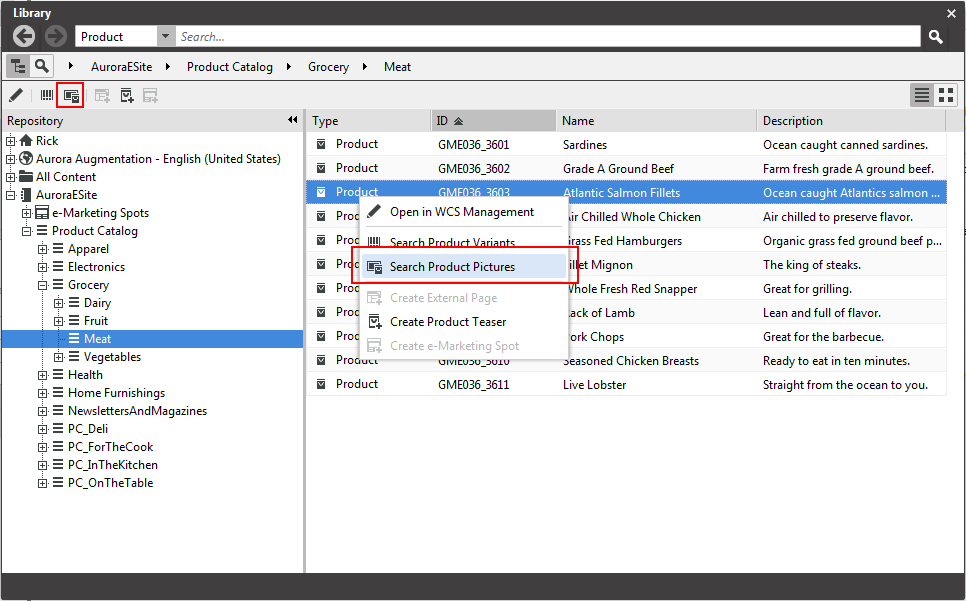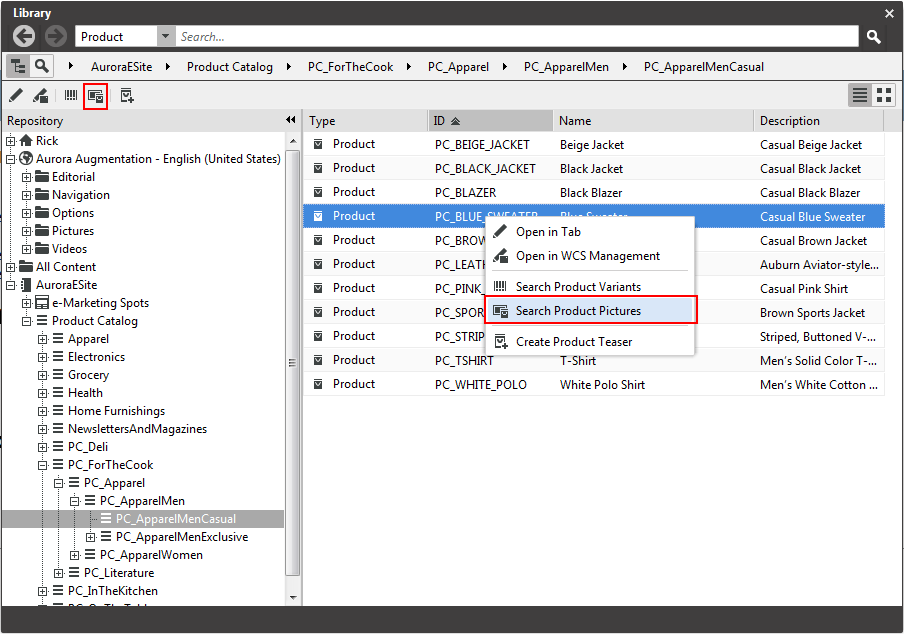When you have mapped pictures from the CoreMedia system to products and product variants in the Management Center, then you can search for the pictures assigned to a given product. Simply select the product and click Search Product Pictures in the context menu.
In the result, you will find the Picture items that links to the product.