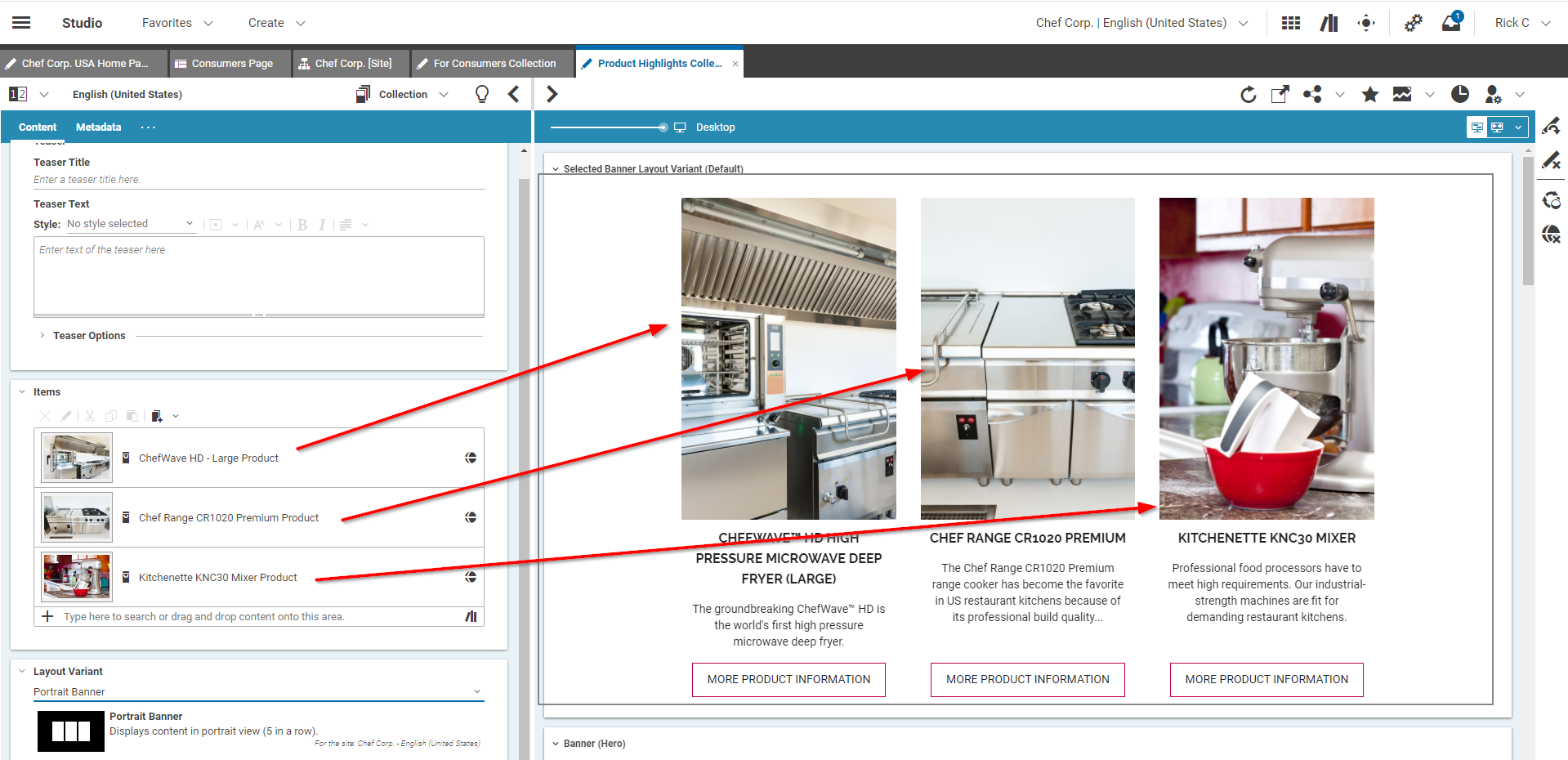Studio User Manual / Version 2310
Table Of Contents
Grouped content is important to bundle content and show it together in one layout component such
as a carousel, a slide show or in a tile layout. Figure 2.12, “Potrait Banner layout of a collection” shows the
content of a Collection in a portrait banner layout.
CoreMedia Content Cloud comes with different collection types for different grouping use cases.
- Collection
A
Collectionitem is the standard content for grouping. You simply add the content items you want and they will be shown together.- Gallery
A
Galleryitem is a collection specifically used for images for the common use case of an image gallery on your website.- Query List
A
Query Listitem is a bit more sophisticated because you do not explicitly say which content items should be included. Instead, you define conditions which a content must fulfill in order to be shown. When you have tagged your content, you might include only content with the tag "Salad", for instance.- Personalized Search
A
Personalized Searchis similar to a Query List but differs by the search conditions. AQuery Listonly searches for content depending on tags and context while aPersonalized Searchcan also search for content depending on the user's context. So, you might exclude content that a user has already visited or include content that is tagged with keywords that a user likes.