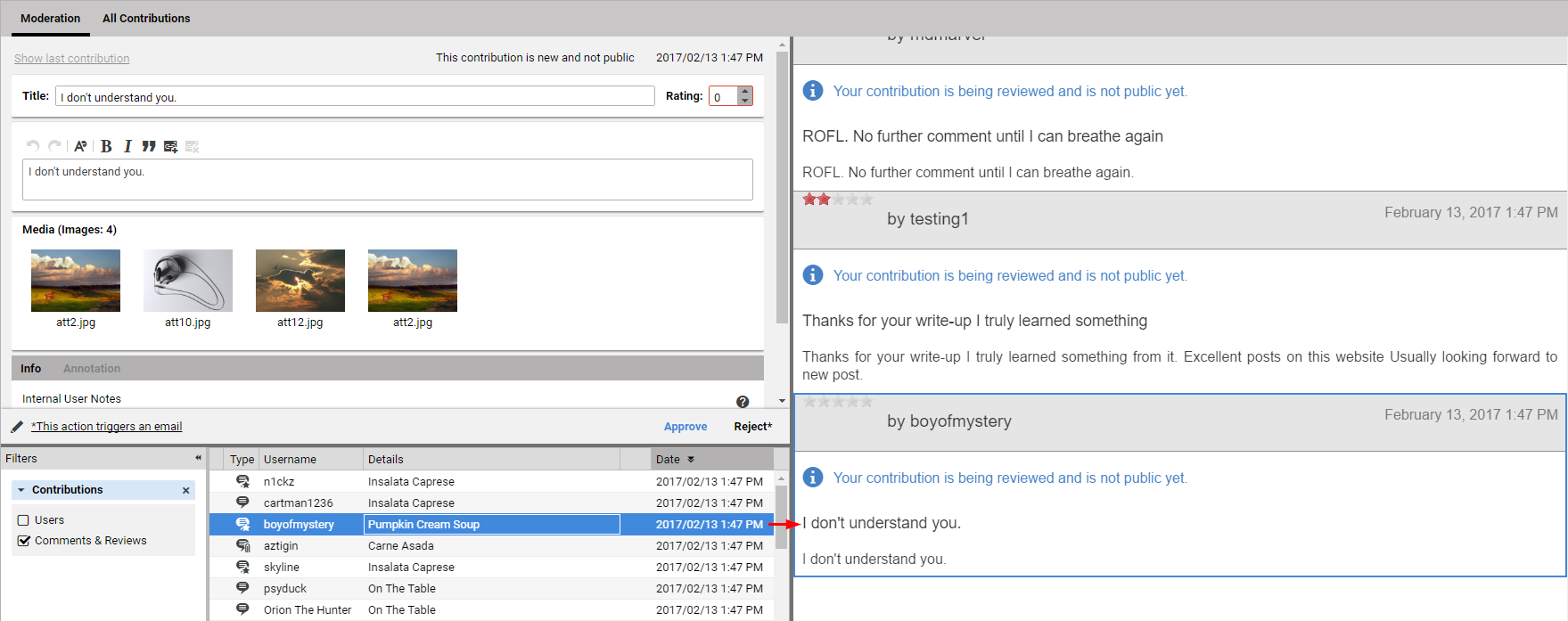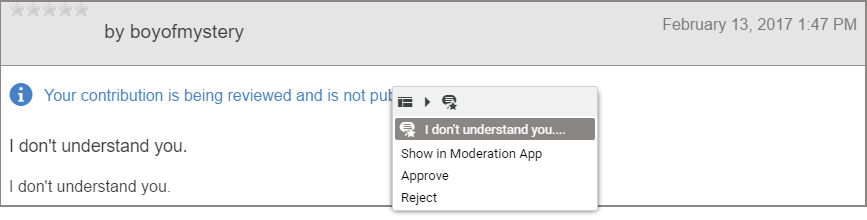Studio User Manual / Version 2310
Table Of ContentsModerating comments is supplemented by the CoreMedia Studio's preview integration in two ways.
When a comment is selected in the Moderation View, the corresponding comment is highlighted in the content preview as shown in Figure 8.13, “Comment highlighting in the preview”.
Whenever the Studio's preview shows a content item with comments, it is possible to open a context menu on a comment via a mouse right-click as shown in Figure 8.14, “Comment highlighting in the preview”. For once, The context menu allows you to open the comment in the Moderation App (more specifically, in the All Contributions View). Additionally, it is possible to apply a quick way of moderation by directly approving or rejecting the comment without having to open the Moderation App.