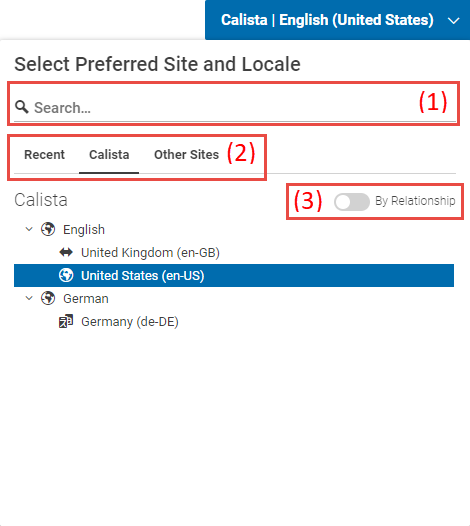Studio User Manual / Version 2310
Table Of ContentsCoreMedia Content Cloud allows you to manage different sites. If you work in a specific site you can set this site as your preferred site. When you create new content, for instance, the path will then be set to the preferred site.
In order to select a preferred site, proceed as follows:
Open the in the Header bar.
Select your site. You have several ways to find the required site: from the Site dropdown field. You can also search for sites in the search field.
Search for the site by name in (1).
In (2) Select either a site you have recently used, a language variant of the site you are currently using or other sites which you can access. With By Relationship (3) you can either sort the sites by language or by their relationship. That is, which site is a localized variant of another site.